AnalogCounterView
AnalogCounterView is a custom UIView. This is a designed show progrees with style.
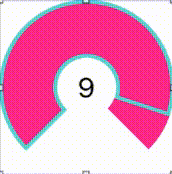
Prerequisites
- Xcode 9+
- ios 11.0+
- swift 4+
- Cocopods.
Installing
CocoaPods
CocoaPods is a dependency manager for Cocoa projects. You can install it with the following command:
$ gem install cocoapods
CocoaPods 1.1.0+ is required to build GradientGraphView.
To integrate AnalogCounterView into your Xcode project using CocoaPods, specify it in your Podfile:
source 'https://github.com/CocoaPods/Specs.git'
platform :ios, '10.0'
use_frameworks!
target '<Your Target Name>' do
pod 'AnalogCounterView'
end
Then, run the following command:
$ pod install
Usage
Drag A UIView into view of your view controller, assign it custom class CounterView to that view.
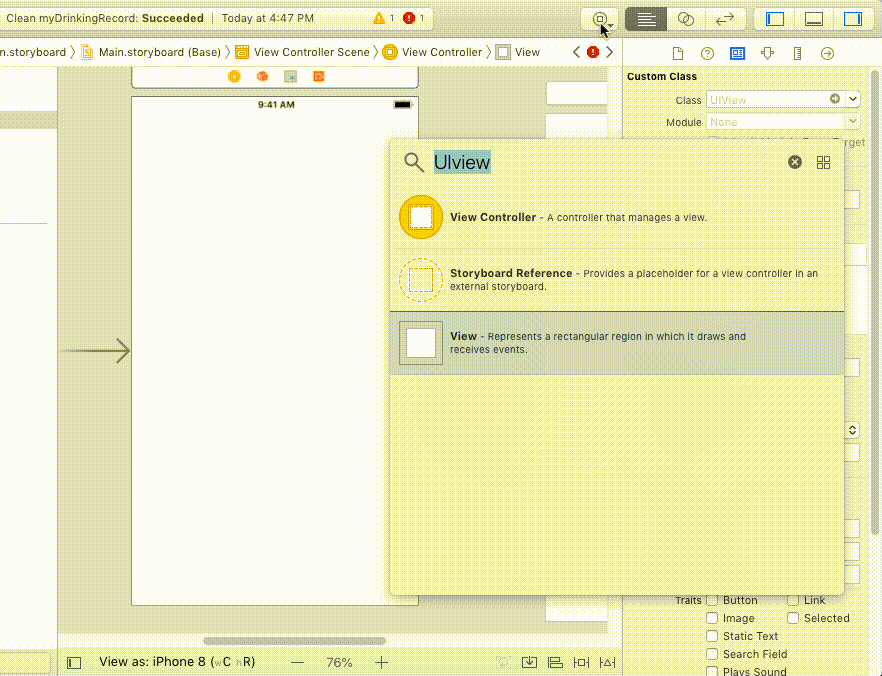
License
This project is licensed under the MIT License - see the LICENSE.md file for details